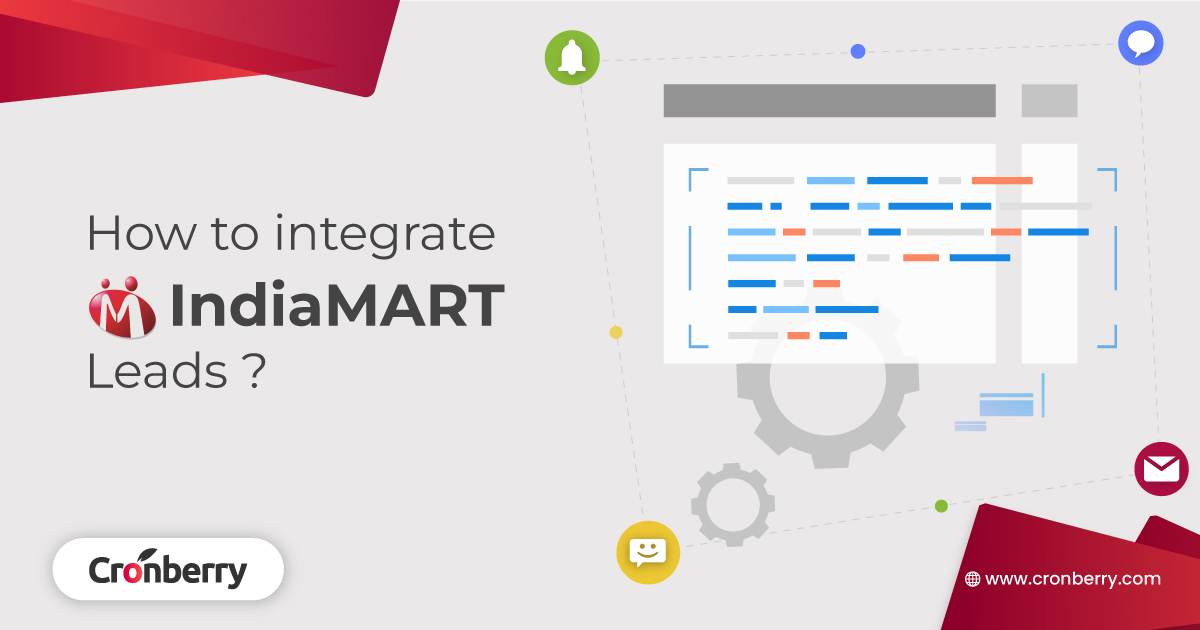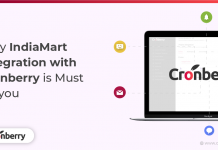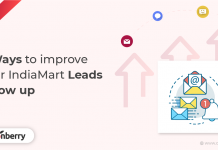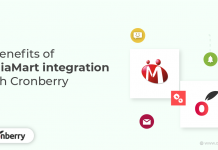Leading a business concern and that too at an extensive success rate is actually an applaudable thing in today’s competitive and highly-advanced business world.
IndiaMART is among those business-oriented platforms that facilitate the buying and selling of the products thereby connecting buyers and sellers, altogether. Nowadays, almost every business is connected with IndiaMART for exploring and creating a market for their products, therefore reaping more qualified leads in a better way.
Cronberry marketing automation tool knows your business needs well and thus, it provides a complete package of CRM and automation services including extensive benefits like automatic lead capture, leads segmentation as per respective interest areas, sending personalized messages via SMS/Email to varied users, avail the customized themes for making the content crisper and refined and, many more.
Key Benefits
- Automatic lead capture arriving on IndiaMART with complete details about every lead.
- Facilitate better sales- approach by automatic leads segmentation as per their interest areas.
- Automatic reminders to the potential and converted leads to augment the qualified lead conversion rate.
- Better campaign delivery analysis with real-time reporting of every message sent.
- Create customized/personalized messages for the leads to captivate more audience engagement.
- Marketing automation and CRM tool for every business covering almost all categories of industries.
Get started with IndiaMART lead Integration with Cronberry
Automate your business processes and make them easier by integrating your IndiaMART account with the Cronberry CRM marketing automation tool in just 2 simple steps.
Log into IndiaMART seller account & generate CRM key
- Firstly, log into your respective IndiaMART seller account. Then, go to Settings>Account Settings.
- Go for ‘Generate mobile key’. Mention the name of CRM [Cronberry] and also state the purpose of using CRM.
- Then, you’ll receive an email from IndiaMART consisting the mobile key.
Open Cronberry & Go to Projects>Marketplace
- In the Marketplace section, select IndiaMART and enter the registered mobile number and the respective mobile key that you’ve received through the mail.
- Click on Save.
That’s it. You’re ready to stream into the automated way of marketing and lead management.
Important Note:
Following essentials are compulsory to abide by in order to avail the IndiaMART Integration with Cronberry:
- First, the user must possess the admin account of IndiaMART.
- Second, the user should be the paid user of the IndiaMART connector on Cronberry.
For more detailed information, you can also check Cronberry API Documentation.
Integrate your business with Cronberry Automation today
The time has come to automate the business handles making the processes more efficient and effective at the same time. Save your precious business time by automating the complete marketing tasks. Get integrated with one of India’s Leading marketing automation platform and get connected to the existing, potential, and new customers by acknowledging them in a more customized and personalized way. Unlock a more refined way of connecting with the target audiences via Emails, SMS, In-App Messaging, Push Notifications, thereby organizing a segmented strategy for imparting a tailored way of interaction. Segmenting users as per their behavioral activities, engaging them, nurturing, and retaining them thereafter was never this easy before. Get your marketing hand today on the go.